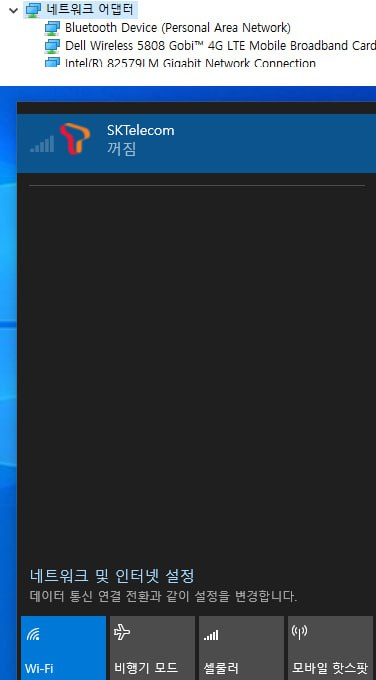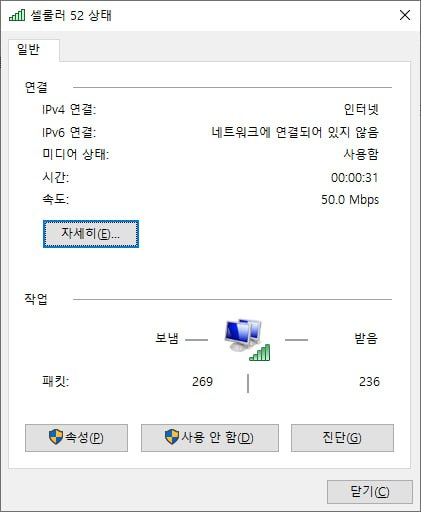소개
Lenovo T420 모델을 얻어서 사용하던 중 wwan card 슬롯이 비어있는 것을 보고 알리에서 적당한 제품을 찾아서 장착해보기로 했습니다.
mpcie 슬롯이면서 lte를 지원하는 카드 후보는 여러가지가 있었는데, 최종적으로는 위 사진의 MC7355를 샀네요. mpcie 슬롯이 아니라 m.2 슬롯이였으면 더 선택지가 많았을 텐데…
만일 MC7355를 아직 구매하기 전이라면 LTE Cat.6을 지원하는 조금 더 비싼 모델을 구매하시는 것을 추천드립니다.
- Sierra MC7700: MDM9200 칩, LTE Band 1 (SKT, KT, LGT) 지원
- Sierra MC7750: MDM9600 칩, 국내 지원 LTE Band 없음
- Sierra MC7355: MDM9615 칩, LTE Band 5 (SKT, LGT) 지원
- Huawei ME909s-821: 아마 화웨이 칩이겠죠? (LTE Cat.4), LTE Band 1, 3, 8 지원
- BroadMobi BM806U: MDM9225 칩, 서브 모델에 따라 LTE Band 지원이 갈리는데… 모든 서브 모델이 3, 5는 지원
- Sierra MC7430: MDM9230 칩, LTE Band 1, 3, 5, 7, 8 지원
장착
T420 모델에는 SIM 슬롯과 WWAN 카드용 안테나가 이미 준비되어 있었습니다
바이오스 화이트리스트 제거 패치된 바이오스를 업데이트 하니 델 파트 카드였지만 인식은 잘되었습니다
다만 위 스크린샷 처럼 꺼짐에서 켜짐으로 바뀌지 않았고, 카드의 W_DISABLE 핀을 마스킹해도 서비스 불가능이 계속 떠있었습니다.
초기 설정을 위해 sierra에서 제공하는 드라이버를 설치해도 자동으로 설치 되지 않았고, 수동으로 장치 관리자에서 설치하여도 장치가 붙었다 떨어졌다를 반복했습니다.
초기 설정
리눅스를 이용하여 초기 설정을 진행하였으며, 반드시 리눅스 사용에 문제가 없으신 분만 따라하시길 권장드립니다.
데비안 12를 이용하였습니다 (우분투여도 무방할듯?)
qmicli, qmi-firmware-update 커맨드가 들어있는 패키지 설치
1
| apt-get install -y libqmi-utils
|
MC7355 펌웨어 업데이트
제가 받은 카드는 버라이즌용 구버전 펌웨어가 설치되어 있었어서 펌웨어 업데이트를 진행하였지만 패스하셔도 괜찮을 것으로 보입니다
펌웨어 업데이트를 하면 일부 설정이 초기화 됩니다
펌웨어 버전 확인
1
| qmicli -d /dev/cdc-wdm0 --dms-get-firmware-preference
|
1
2
3
4
5
6
7
8
| [image 0]
Image type: 'modem'
Unique ID: '005.025_002'
Build ID: '05.05.58.00_GENNA-UMTS'
[image 1]
Image type: 'pri'
Unique ID: '005.025_002'
Build ID: '05.05.58.00_GENNA-UMTS'
|
sierra 홈페이지 링크 에서 Build4837-Approved-Only-7355-SPK [zip] 를 다운로드 후 적당히 압축을 해제합니다
그리고 펌웨어 업데이트 커맨드를 실행합니다
1
| qmi-firmware-update -w /dev/cdc-wdm0 ./Generic/9999999_9902574_SWI9X15C_05.05.58.00_00_GENNA-UMTS_005.025_002-field.spk
|
위 파일 대신 Build4837ApprovedOnly7355CWENVU [zip] 파일을 받아서 아래 커맨드를 진행해도 동일합니다
1
| qmi-firmware-update -w /dev/cdc-wdm0 ./firmware/SWI9X15C_05.05.58.00.cwe ./Generic/SWI9X15C_05.05.58.00_Generic_005.025_002.nvu
|
아래 메세지가 뜨면서 펌웨어 업데이트가 진행됩니다. 이미 펌웨어 업데이트를 했기 때문에 original firmware와 new firmware가 같습니다.
1
2
3
4
5
6
7
8
9
10
11
12
13
14
15
16
17
18
19
20
21
22
23
24
25
26
27
28
29
30
31
32
33
34
35
36
37
38
39
40
41
42
43
44
45
46
47
48
49
50
51
52
53
54
55
56
57
58
59
60
61
62
63
64
65
66
67
68
69
70
71
72
73
74
| loading device information before the update...
setting firmware preference:
firmware version: '05.05.58.00'
config version: '005.025_002'
carrier: 'GENNA-UMTS'
rebooting in download mode...
download mode detected
downloading cwe image: 9999999_9902574_SWI9X15C_05.05.58.00_00_GENNA-UMTS_005.025_002-field.spk (34.8 MB)...
finalizing download... (may take more than one minute, be patient)
successfully downloaded in 9.33s (3.7 MB/s)
rebooting in normal mode...
normal mode detected
------------------------------------------------------------------------
NOTE: in order to validate which is the firmware running in the
module, the program will wait for a complete boot; this process
may take some time and several retries.
------------------------------------------------------------------------
waiting some time for the device to boot...
loading device information after the update (1/12)...
waiting some time for the device to boot...
loading device information after the update (2/12)...
waiting some time for the device to boot...
loading device information after the update (3/12)...
waiting some time for the device to boot...
loading device information after the update (4/12)...
waiting some time for the device to boot...
loading device information after the update (5/12)...
waiting some time for the device to boot...
loading device information after the update (6/12)...
waiting some time for the device to boot...
loading device information after the update (7/12)...
waiting some time for the device to boot...
loading device information after the update (8/12)...
waiting some time for the device to boot...
loading device information after the update (9/12)...
------------------------------------------------------------------------
original firmware revision was:
SWI9X15C_05.05.58.00 r27038 carmd-fwbuild1 2015/03/04 21:30:23
original running firmware details:
Model: MC7355
Boot version: SWI9X15C_05.05.58.00 r27038 carmd-fwbuild1 2015/03/04 18:38:46
AMSS version: SWI9X15C_05.05.58.00 r27038 carmd-fwbuild1 2015/03/04 21:30:23
SKU ID: 1101796
Package ID: 1101796_9902616_SWI9X15C_01.08.16.03_00_Dell_001.002_000
Carrier ID: 1
original firmware preference details:
image 'modem': unique id '005.025_002', build id '05.05.58.00_GENNA-UMTS'
image 'pri': unique id '005.025_002', build id '05.05.58.00_GENNA-UMTS'
new firmware revision is:
SWI9X15C_05.05.58.00 r27038 carmd-fwbuild1 2015/03/04 21:30:23
new running firmware details:
Model: MC7355
Boot version: SWI9X15C_05.05.58.00 r27038 carmd-fwbuild1 2015/03/04 18:38:46
AMSS version: SWI9X15C_05.05.58.00 r27038 carmd-fwbuild1 2015/03/04 21:30:23
SKU ID: 1101796
Package ID: 1101796_9902616_SWI9X15C_01.08.16.03_00_Dell_001.002_000
Carrier ID: 1
new firmware preference details:
image 'modem': unique id '005.025_002', build id '05.05.58.00_GENNA-UMTS'
image 'pri': unique id '005.025_002', build id '05.05.58.00_GENNA-UMTS'
NOTE: this device supports firmware preference management
with qmicli operations:
--dms-get-firmware-preference
--dms-set-firmware-preference
------------------------------------------------------------------------
firmware update operation finished successfully
|
modem serial 접근을 위한 usb composition mode 변경
modem serial에 설정 커맨드를 전송하려면 usb composition mode를 변경하여 modem serial이 잡히도록 설정해야합니다.
아래 명령어로 현재 모드를 확인합니다. 이미 8로 되어있다면 건너뛰시면 됩니다.
1
| qmicli -d /dev/cdc-wdm0 --dms-swi-get-usb-composition
|
1
2
3
4
5
6
7
8
9
10
11
| [/dev/cdc-wdm0] Successfully retrieved USB compositions:
USB composition 1: HIP, DM, NMEA, AT, MDM1, MS
USB composition 6: DM, NMEA, AT, QMI
USB composition 7: DM, NMEA, AT, RMNET1, RMNET2, RMNET3
USB composition 8: DM, NMEA, AT, MBIM
USB composition 9: MBIM
USB composition 10: NMEA, MBIM
USB composition 11: DM, MBIM
USB composition 12: DM, NMEA, MBIM
[*] USB composition 14: Dual configuration: USB composition 6 and USB composition 9
USB composition 19: Dual configuration: USB composition 7 and USB composition 9
|
1
2
3
| qmicli -d /dev/cdc-wdm0 --dms-swi-set-usb-composition 8
qmicli -d /dev/cdc-wdm0 --dms-set-operating-mode=offline
qmicli -d /dev/cdc-wdm0 --dms-set-operating-mode=reset
|
만일 error: couldn’t open the QmiDevice: Operation timed out: device is closed 에러가 발생한다면 -p 인자 추가
1
2
3
| qmicli -p -d /dev/cdc-wdm0 --dms-swi-set-usb-composition 8
qmicli -p -d /dev/cdc-wdm0 --dms-set-operating-mode=offline
qmicli -p -d /dev/cdc-wdm0 --dms-set-operating-mode=reset
|
10 ~ 20초 후에 /dev/ttyUSB2가 생겼다면 성공입니다
modem 설정
modem serial 연결
이 글에선 screen을 이용하였지만 picocom이나 편하신 커맨드를 이용하시면 됩니다.
echo on
입력한 명령어가 보이도록 echo를 켜줍니다
고급 명령어 활성화
사용할 통신 모드 설정
전체 통신 모드 설정 확인
1
2
3
4
5
6
7
8
9
10
11
12
13
14
15
16
17
18
19
| 00, Automatic
01, UMTS 3G Only
02, GSM 2G Only
03, Automatic
04, Automatic
05, GSM and UMTS Only
06, LTE Only
07, GSM, UMTS, LTE
08, CDMA, HRPD, GSM, UMTS, LTE
09, CDMA only
0A, HRPD only
0B, Hybrid CDMA/HRPD
0C, CDMA, LTE
0D, HRPD, LTE
0E, CDMA, HRPD, LTE
0F, CDMA, GSM, UMTS
10, CDMA, HRPD, GSM, UMTS
11, UMTS and LTE Only
12, GSM and LTE Only
|
현재 사용할 통신 모드 설정 확인
lte만 사용
3g, lte만 사용
한국에서 사용가능한 LTE Band만 활성화
사용할 수 있는 전체 밴드
1
2
3
4
5
6
7
8
9
10
11
12
13
14
15
16
17
18
19
20
21
22
23
24
25
26
27
28
29
30
31
32
33
34
| Index, Name, GW Band Mask L Band Mask
00, All bands, 0002000006E84387 000000000101101A
01, Europe 3G, 0002000000400000 0000000000000000
02, North America 3G, 0000000004800000 0000000000000000
03, Europe 2G, 0000000000000380 0000000000000000
04, North America 2G, 0000000000280000 0000000000000000
05, GSM ALL, 0000000000280380 0000000000000000
06, Europe, 0002000000400380 0000000000000000
07, North America, 0000000004A80007 000000000001101A
08, WCDMA ALL, 0002000006C00000 0000000000000000
09, LTE ALL, 0000000000000000 000000000101101A
0A, CDMA ALL, 0000000000004007 0000000000000000
10, Korea LTE, 0000000000000000 0000000000000010
0000000001000000 - B25
0000000000010000 - B17
0000000000001000 - B13
0000000000000010 - B5
0000000000000008 - B4
0000000000000002 - B2
0002000000000000 - B8 (900)
0000000004000000 - B5 (850)
0000000002000000 - B4 (1700)
0000000000800000 - B2 (1900)
0000000000400000 - B1 (2100)
0000000000200000 - G1900
0000000000080000 - G850
0000000000004000 - BC10 800
0000000000000200 - G900P
0000000000000100 - G900E
0000000000000080 - G1800
0000000000000004 - BC1 1900
0000000000000002 - BC0-B 850
0000000000000001 - BC0-A 850
|
현재 설정된 밴드
1
| 10, Korea LTE, 0000000000000000 0000000000000010
|
한국에서 사용가능한 LTE Band만 지정 LTE Band 1 3 5 7 8를 지정했지만 카드에서 지원하는 밴드로 필터링됩니다
1
2
| at!band=10,"Korea LTE", 0, 35
at!band=10
|
fcc auth 비활성화
fcc auth에 대해 자세한 내용은 링크를 참고하시면 되고, fcc auth를 비활성화 하지 않으면 윈도우 기본 드라이버에서 신호가 잡히지 않습니다.
fcc auth 상태 확인 만일 NV setting이 0으로 나온다면 패스하시면 됩니다.
1
2
3
| NV setting: 0
Auth enabled: 0
Lock state: 0
|
https://github.com/bkerler/edl.git 의 sierrakeygen을 사용하여 modem의 특수 커맨드락을 풀어줘야 fcc auth 해제 및 imei 변경 같은 커맨드가 동작합니다
아래 커맨드를 입력하면 16자리의 hex가 나오는데 sierrakeygen을 이용하여 응답 키를 만들면 됩니다
만들어진 응답키를 다시 modem serial에 전송합니다
1
| ./sierrakeygen -d MDM9x15 -l AAAA111122223333
|
1
| AT!OPENLOCK="BBBB444455556666"
|
fcc auth 해제
W_DISABLE pin (20 pin) 무시
윈도우에서 꺼짐에서 활성화 되지 않으면 설정하시면 되고,
현재 상태를 확인했을 때 만일 HW restricted: yes가 아니라면 패스하시면 됩니다
1
| qmicli -d /dev/cdc-wdm0 --dms-get-operating-mode
|
1
2
3
| [/dev/cdc-wdm0] Operating mode retrieved:
Mode: 'low-power'
HW restricted: 'yes'
|
modem reset
reset까지 따라하셨으면 초기 설정이 끝났으며, 윈도우에서 확인하면 신호가 잡히는 것을 확인하실 수 있으실 겁니다.
(skt lte band 5는 10mhz라 50mbps 링크)
유용한 명령어
연결 상태 확인 (at command)
1
2
3
4
5
6
7
8
9
10
11
12
13
| Current Time: 44 Temperature: 29
Bootup Time: 5 Mode: ONLINE
System mode: LTE PS state: Attached
LTE band: B5 LTE bw: 10 MHz
LTE Rx chan: 2500 LTE Tx chan: 20500
EMM state: Registered Normal Service
RRC state: RRC Idle
IMS reg state: No Srv
RSSI (dBm): -57 Tx Power: 0
RSRP (dBm): -87 TAC: ...
RSRQ (dB): -14 Cell ID: ...
SINR (dB): 8.8
|
연결 상태 확인 (qmicli)
만일 위 설정을 해도 registration-denied가 지속된다면 카드의 imei를 통신사에 등록했는지 확인해보세요.
1
| qmicli -d /dev/cdc-wdm0 --nas-get-serving-system
|
1
2
3
4
5
6
7
8
9
10
11
12
13
14
15
16
17
18
19
20
21
22
23
24
25
26
27
28
29
30
31
| [/dev/cdc-wdm0] Successfully got serving system:
Registration state: 'registered'
CS: 'attached'
PS: 'attached'
Selected network: '3gpp'
Radio interfaces: '1'
[0]: 'lte'
Roaming status: 'off'
Data service capabilities: '1'
[0]: 'lte'
Current PLMN:
MCC: '450'
MNC: '5'
Description: 'SKTelecom'
Roaming indicators: '1'
[0]: 'off' (lte)
3GPP time zone offset: '540' minutes
3GPP daylight saving time adjustment: '0' hours
3GPP location area code: '65534'
3GPP cell ID: ...
Detailed status:
Status: 'available'
Capability: 'cs-ps'
HDR Status: 'none'
HDR Hybrid: 'no'
Forbidden: 'no'
LTE tracking area code: ...
Full operator code info:
MCC: '450'
MNC: '5'
MNC with PCS digit: 'no'
|
usb vid, pid 변경
dell vid, pid에서 순정 mc7355 vid, pid로 변경할 수 있으나 굳이 안해도 됩니다
1
2
| at!udpid=901F,9078
at!udvid=1199
|
사용가능한 통신사 목록
KT의 LTE Band를 지원하지 않는 카드라 KT는 나오지 않음
1
| +COPS: (2,"SKTelecom","SKTeleco","45005",7),(3,"450-30","450-30","45030",7),(3,"450-12","450-12","45012",7),(3,"KOR LG Uplus","LG U+","45006",7),,(0,1,2,3,4),(0,1,2)
|